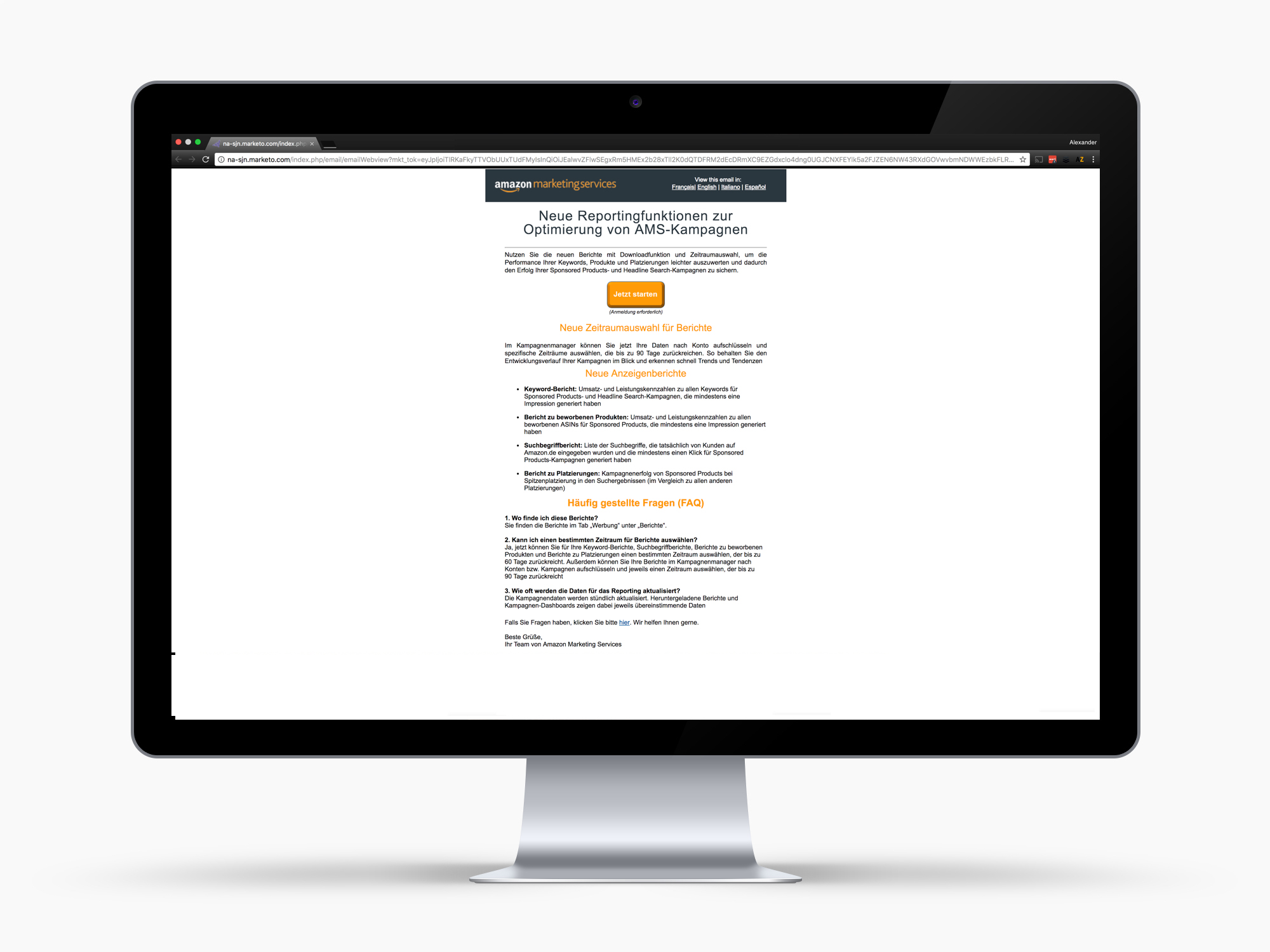Amazon Marketing Services Reporting
New Amazon Marketing Services (AMS) reports with download function and date range selection to facilitate performance evaluation of keywords, products, and placements and thereby ensure the success of sponsored products and headline search campaigns.
AMS Campaigns – New date range selection for reports
In the AMS campaign manager, you can now itemize information by account and select specific date ranges that go back up to 90 days. So you can keep an eye on the development of an AMS campaign and quickly recognize trends and tendencies.
New AMS Ad Reports
Keyword Report : Key sales and performance numbers for all keywords for sponsored products and headline search campaigns that have generated at least one impression.
Advertised Product Report: Key sales and performance numbers for all advertised ASINs for sponsored products that have generated at least one impression.
Search Term Report: List of search terms that were actually entered by customers on Amazon.de that generated at least one click for sponsored products campaigns.
Placement Report: Campaign success of sponsored products by top placement in search results (in comparison to all other placements).
Frequently Asked Questions about AMS Reports (FAQ)
1. Where can you find the new AMS reports?
You can find the new AMS reports in the tab “Advertising“ under “Reports“.
2. Can I select a specific date range for reports?
Yes, now you can select date ranges that go back up to 60 days for your keyword reports, search term reports, reports for advertised products, and placement reports. Additionally, you can itemize your reports in the campaign manager by accounts or campaigns and select date ranges that go back up to 90 days, respectively.
3. How often is information used for the reports updated?
Campaign information is updated hourly. Downloaded reports and campaign dashboards show concurrent data.
Source: https://ams.amazon.de/