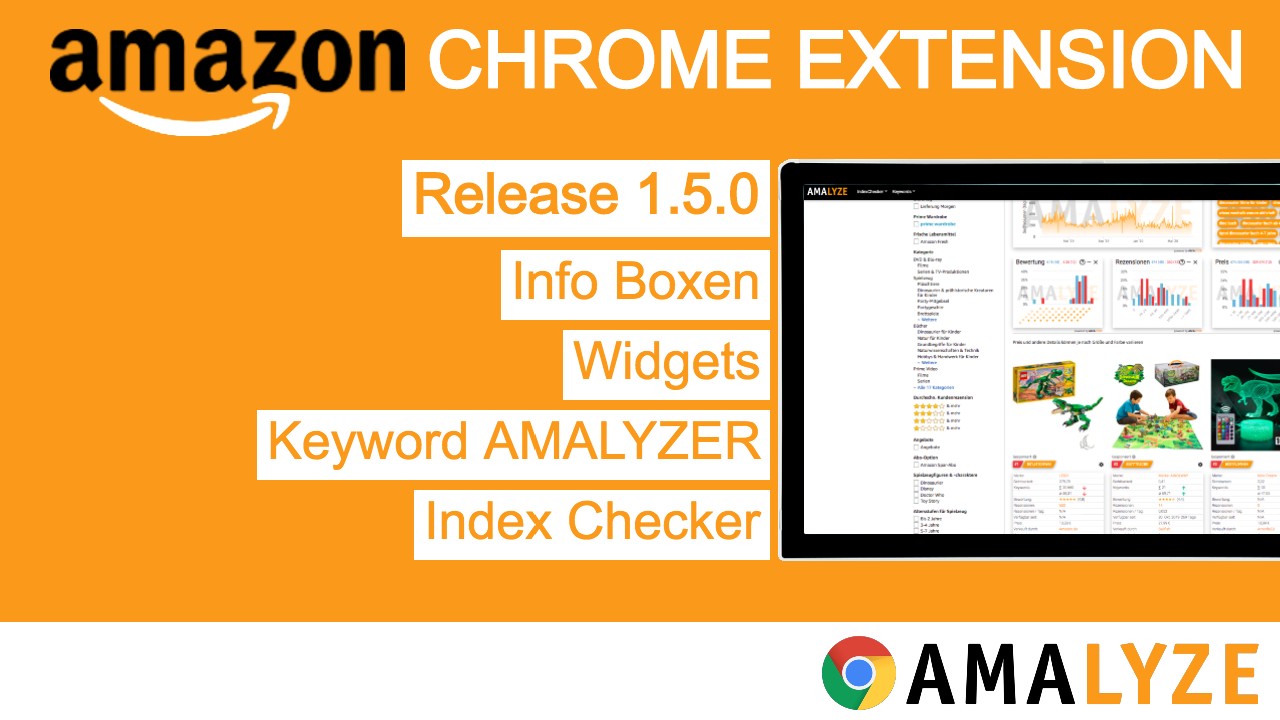
With the latest release of the AMALYZE Chrome Extension a new feature has been added among others. In this article you can find out which feature this is, how you can use it for yourself and what other functions the AMALYZE Chrome Extension offers.
NEW – Info Boxes
If the extension has been already updated to 1.5.0, you will have noticed that there is now always an info box between the product image and the product title in the search results.
The most important KPIs are:
Brand
Visibility / AMASCORE
Number and average position of keywords
Rating
Reviews / Day
Available since and age
Price
Buybox owner
Number of offers
Number of pictures / videos
Last update in our database
Parent ASIN
Number of Variations
BSRs of the main and subcategories

What does the extension offer?
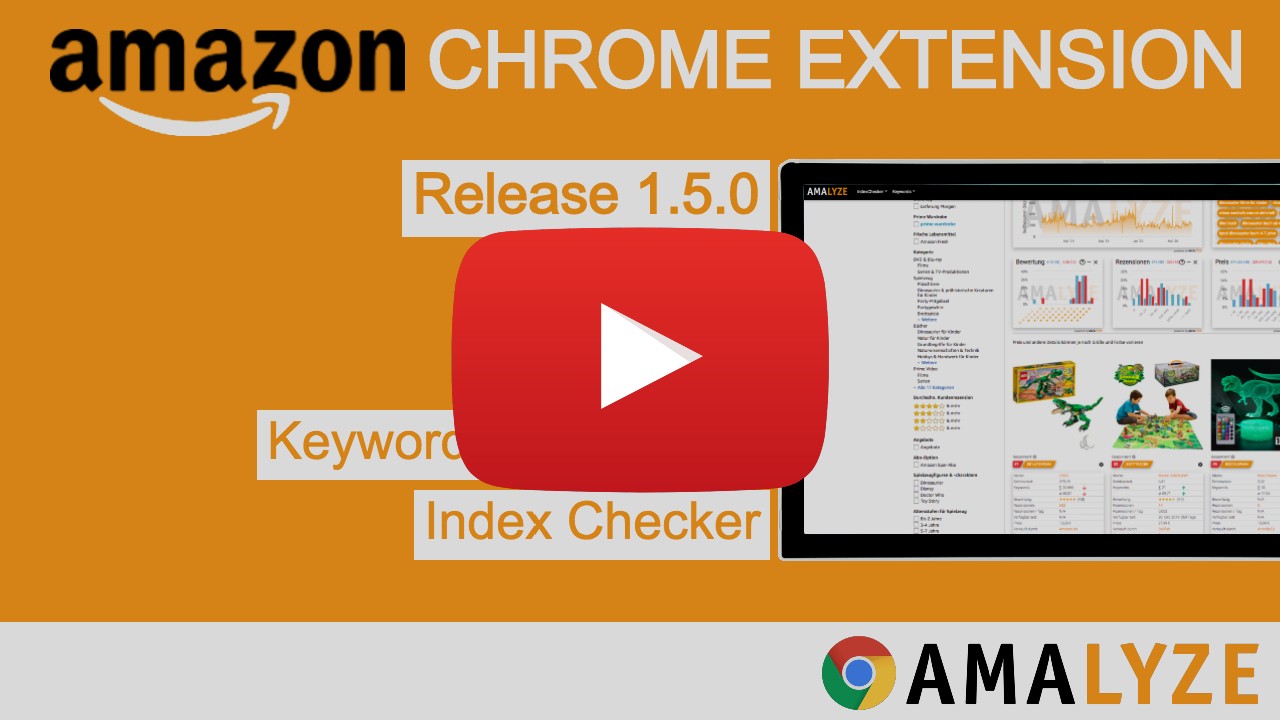
Further features
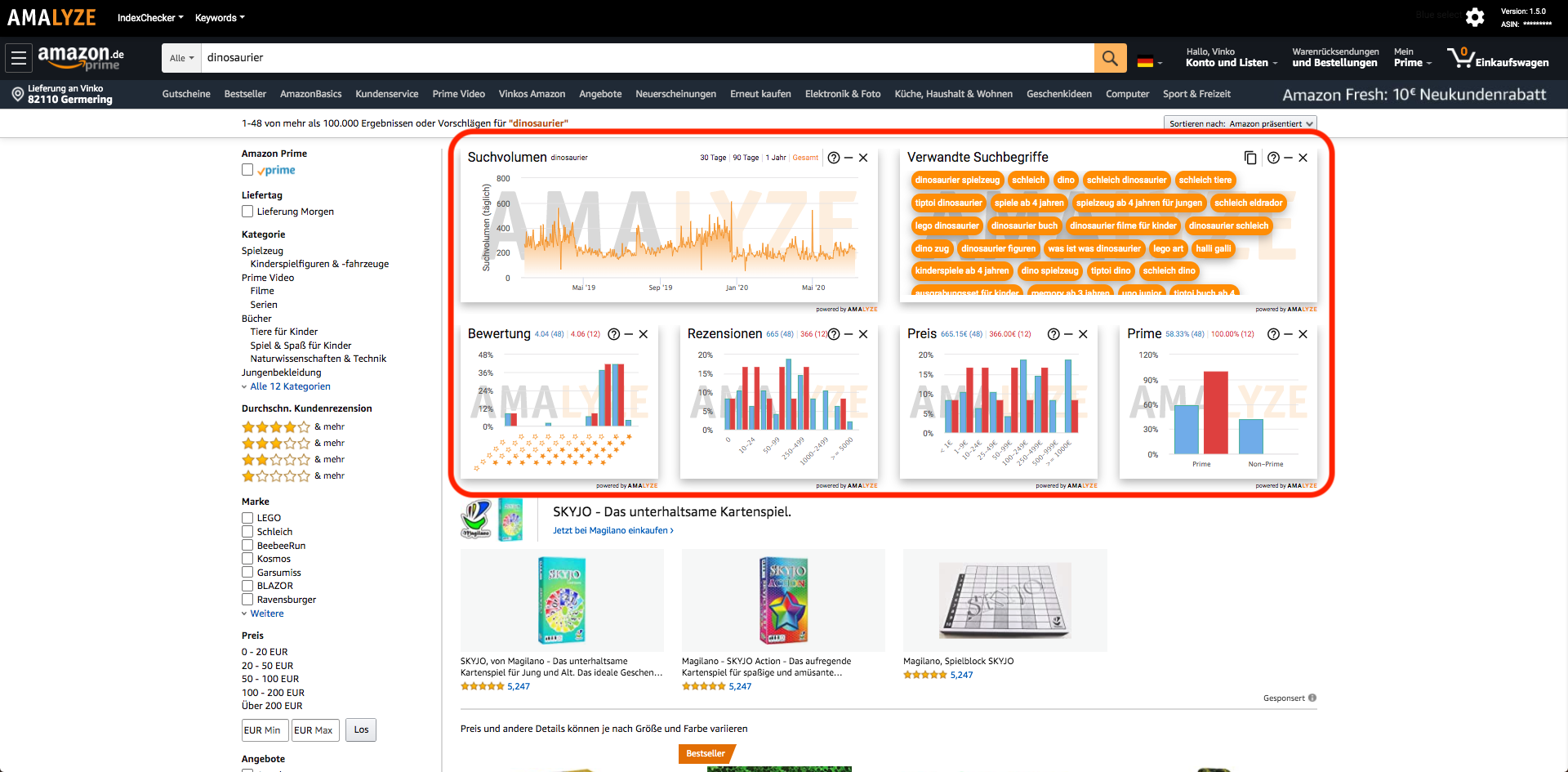
Widgets
In your search results you have the possibility to display widgets for search volume, related keywords, rating, review, price and prime.
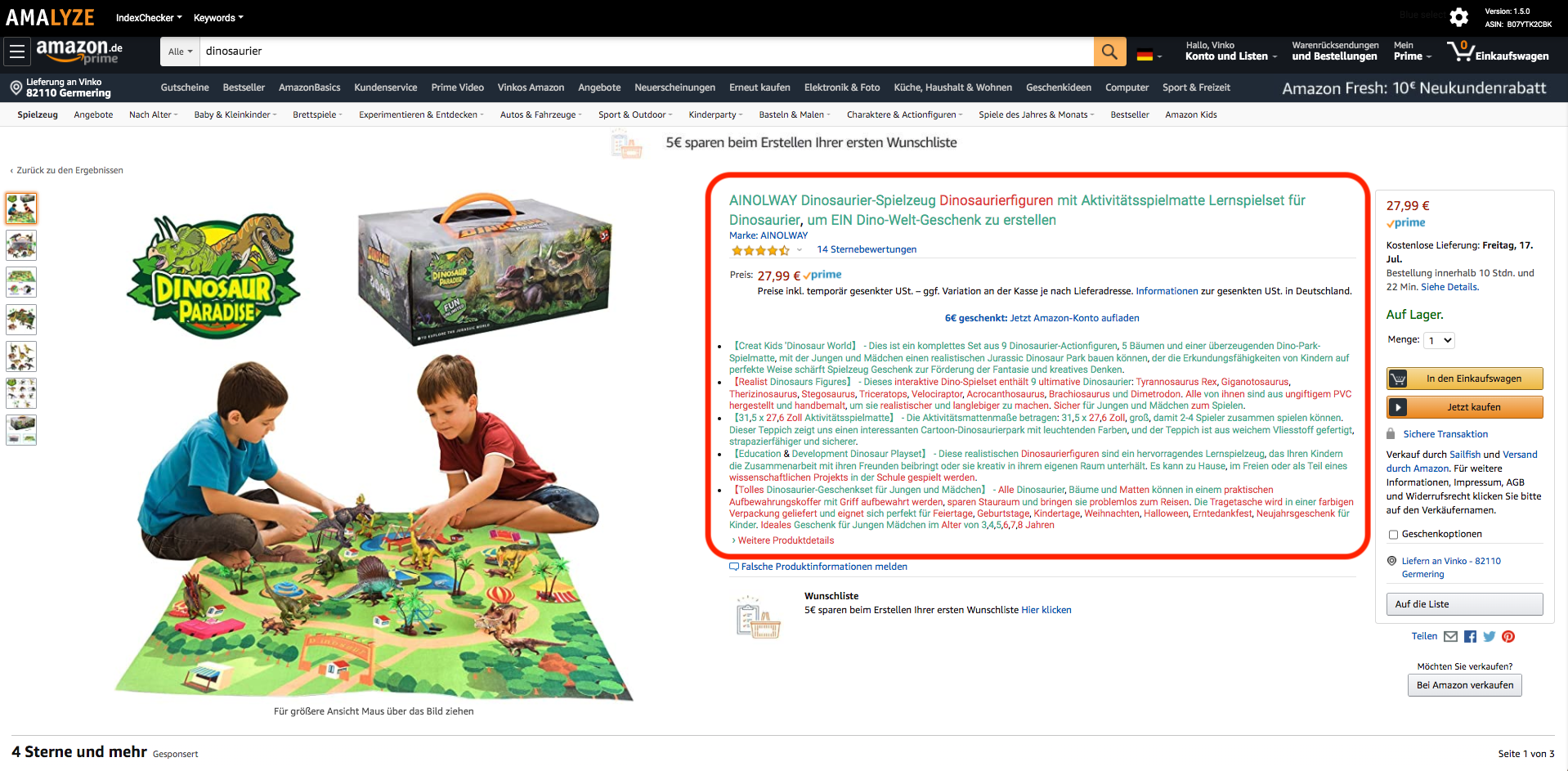
Index Checker
Check with just one click the keywords of an ASIN in the title, bullet points, description, product details and A+ content for their indexing. Does my product rank for these keywords?
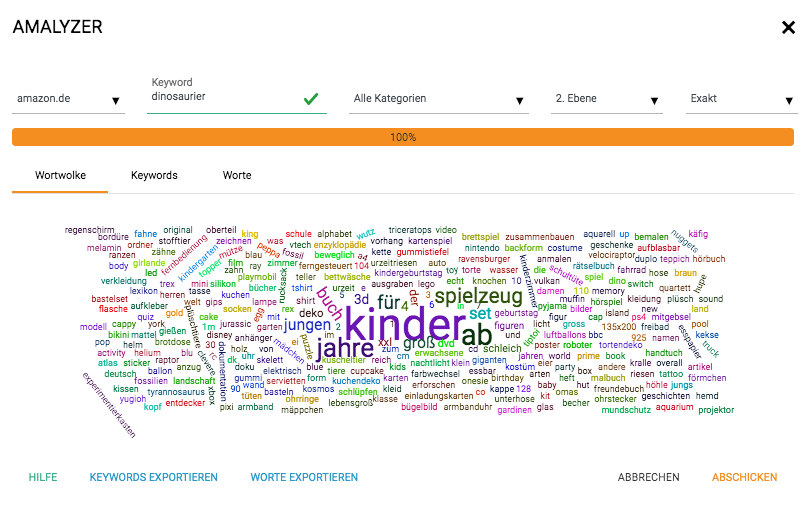
Keyword AMALYZER
Discover new keywords that occur and are searched most frequently in connection with your keyword and copy them to your clipboard with a single click!
