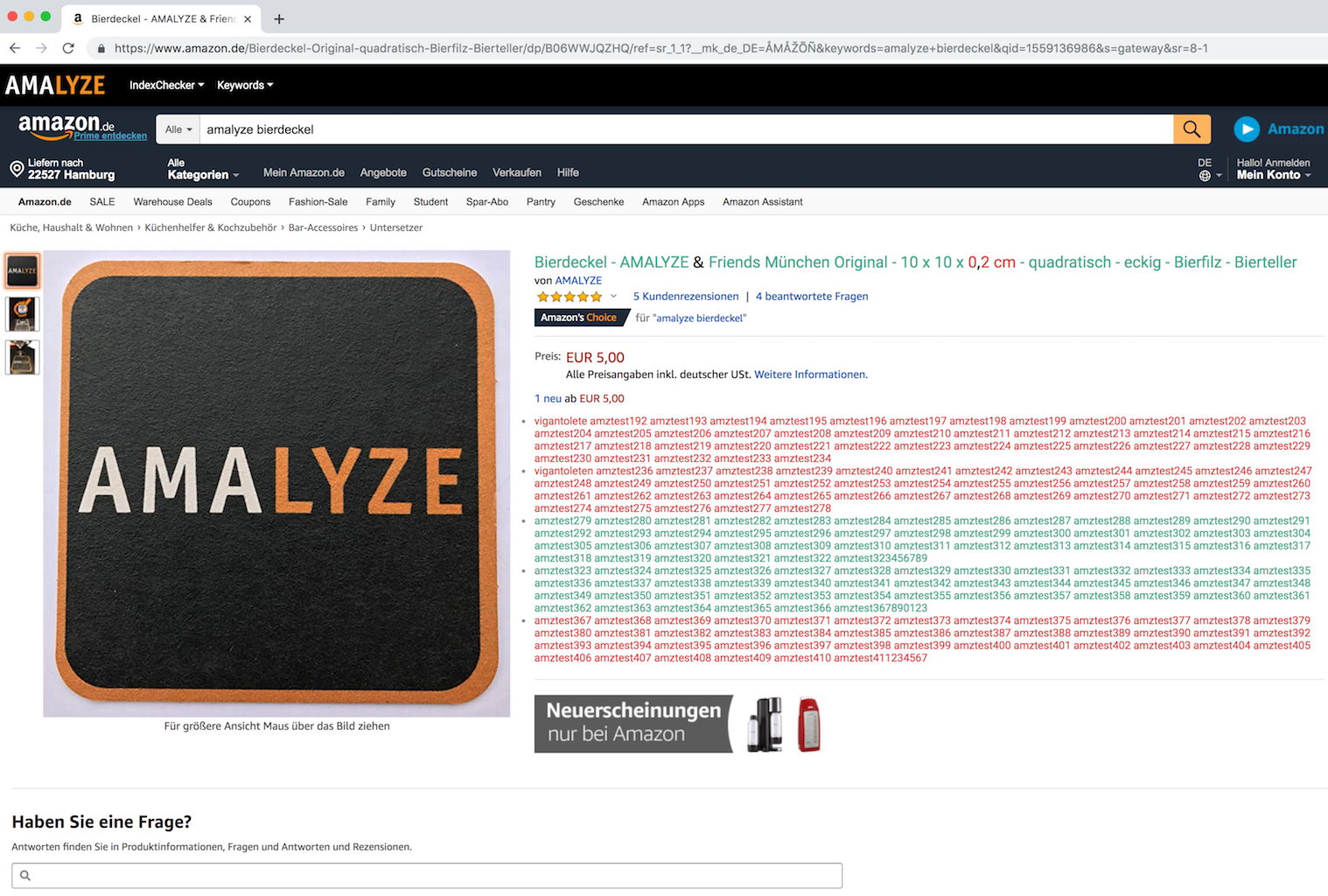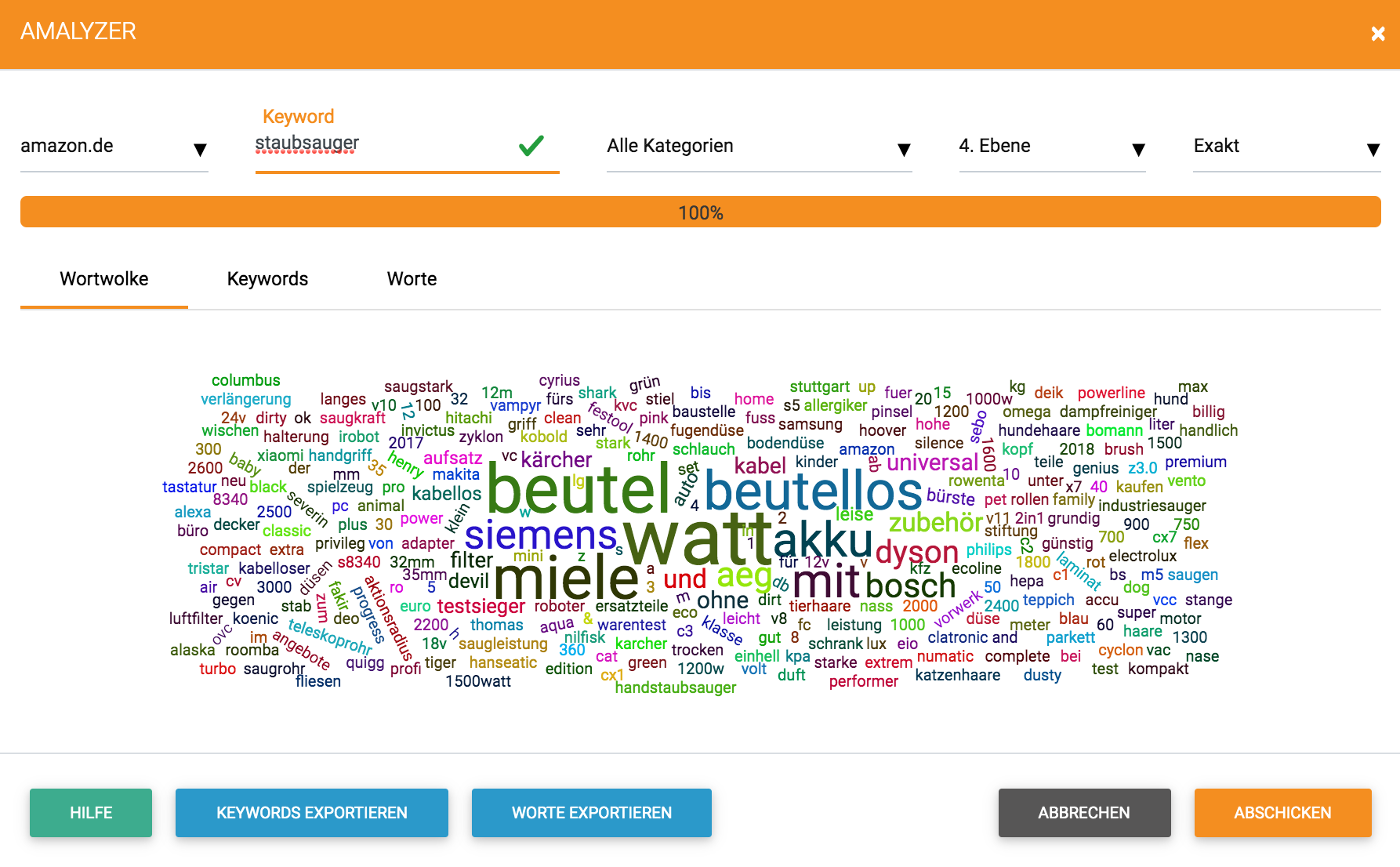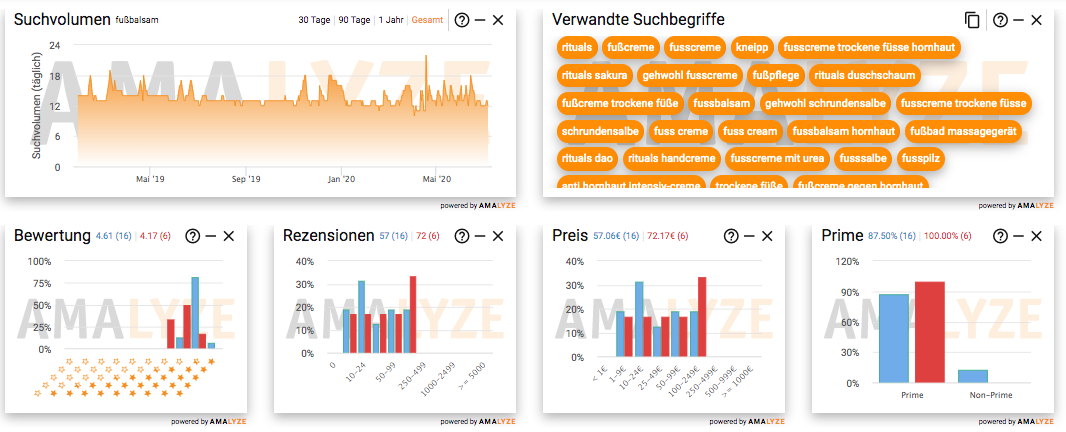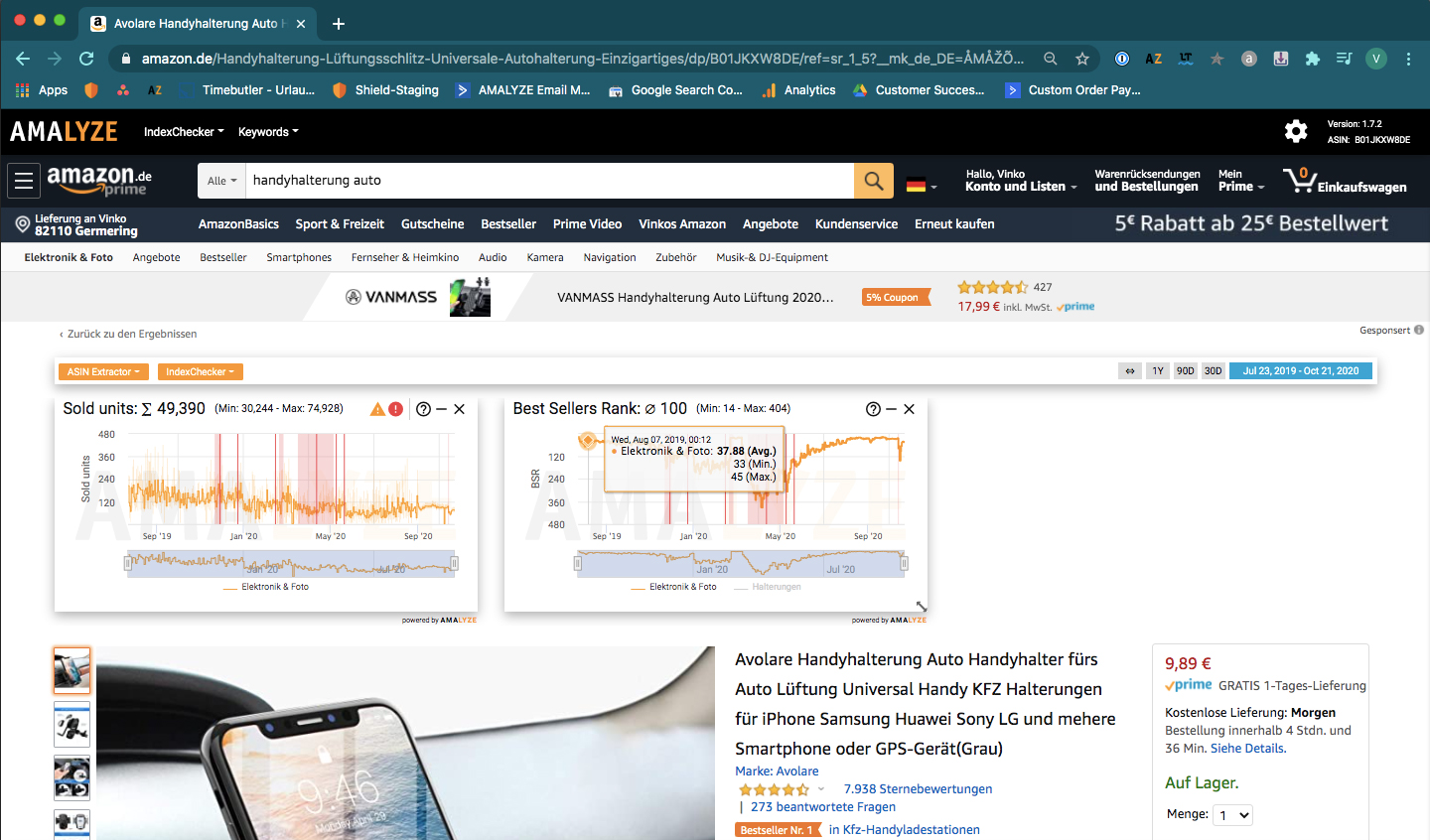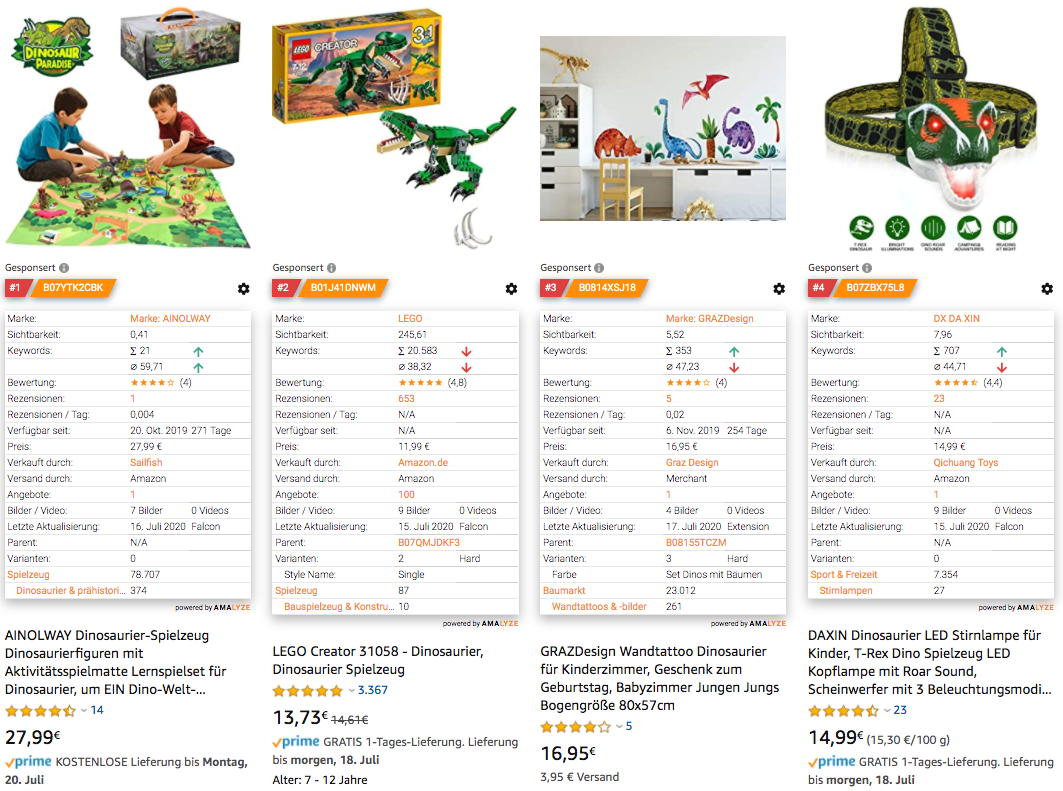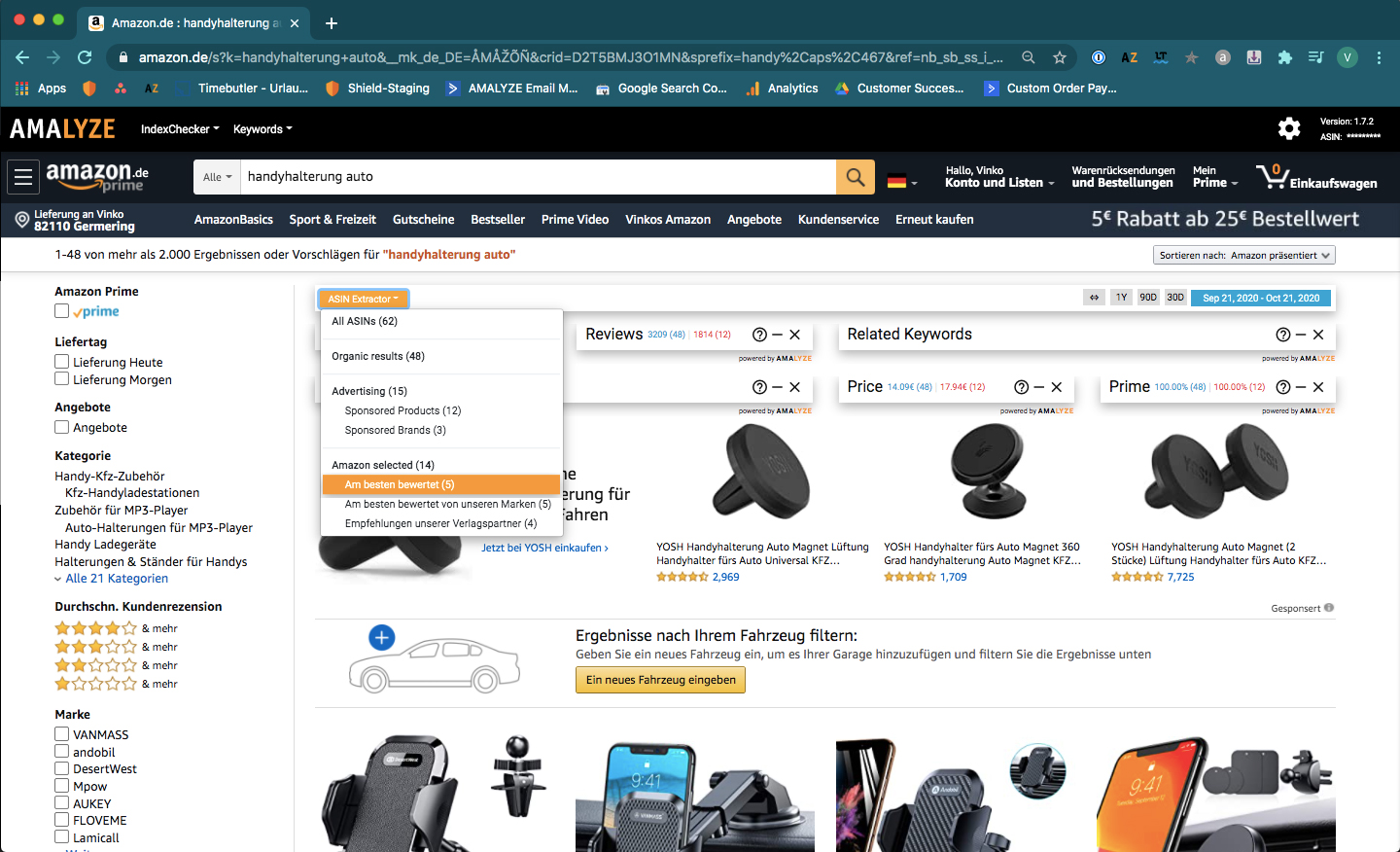Browser Extension
AMALYZE Insights from the Browser Extension
AMALYZE Index Checker
The new and improved AMALYZE Chrome Extension offers a series of free functions to Amazon marketplace merchants, FBA private label sellers, and vendors.
Using the index checker, you can check directly on the Amazon product detail page to which keywords and to which phrases a respective ASIN ranks or is traceable. You can also do checks across marketplaces!
Keyword Amalyzer
The keyword AMALYZER of our AMALYZE Browser Extension gives you the keyword combinations that are most frequently searched in reference to your checked keyword. Additionally, our “Keyword Amalyzer” also gives you information on the real search intention of potential Amazon customers and, in just a few seconds, tells you more about which sizes, colors, patterns, materials, or product features are especially important to Amazon customers in their search prior to buying.
AMALYZE SERP Widgets
With AMALYZE SERP Widgets, you get various data sets such as search volume, related keywords, rating, reviews, price and prime in the form of widgets. These widgets appear on the SERP (Search engine result page) after you enter a search term.
AMALYZE PDP Widgets
With the AMALYZE PDP Widgets, you get various data sets such as the historical BSR and sales numbers in the form of widgets. These appear in each case after clicking a product on Amazon.
AMALYZE Infoboxes
On the SERP (Search engine result page), after entering a keyword, there is now also an info box below each product between the image and the title. This infobox provides you with a lot of useful information about the product. The most important KPIs are: Brand, Visibility / AMASCORE, Number and average position of keywords, Reviews and Rating, Reviews / Tag, Available since and age, Price, Buybox owner, Number of offers, Number of pictures / videos, Last update in our database, Parent ASIN, Number of variants and BSRs of main and sub categories.
AMALYZE ASIN Extractor
The ASIN Extractor allows to copy the ASINs of the respective page to the clipboard with one click. This is possible on several pages within Amazon, e.g. on the PDP (Product Details Page) or the SERP (Search Result Page). Here you can filter specifically, e.g. if you want to extract all ASINs on this page, only all organic ASINs or only the best rated ASINs etc. From there they can be reused, e.g. for the creation of DSP or ads with product targeting.