Optimize Amazon with the right keywords
Amazon has developed into the most popular product search engine, and no retailer can get around Amazon keyword SEO if they want to reach customers.
More and more, people are going directly to the retail site Amazon instead of traditional search engines like Google. The advantage is obvious: besides extensive product details and reports of other buyers’ experiences, products can be purchased with just a few clicks.
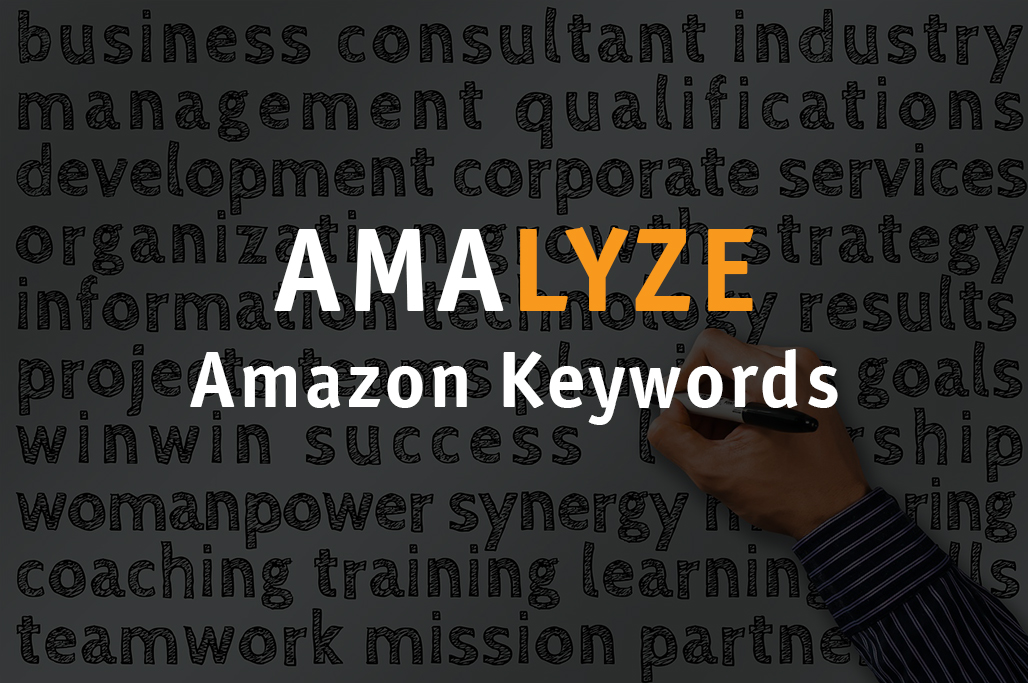
Amazon SEO is important for retailers
Due to this development, many retailers invest a lot of time in Amazon SEO to fill their own product pages as precisely as possible with Amazon keywords, in order to address a large potential customer base. Amazon internally uses a ranking algorithm which is based on the frequency of search entries and their associated keywords. Retailers who don’t pay attention to the optimization of their Amazon keywords risk sales losses since the competition may be better aligned with the product sector.
Umlauts and upper/lowercase letters do not apply
For Amazon keywords and the ranking algorithm, it is completely irrelevant whether the words are written using capital or lowercase letters. Thanks to Amazon’s international reach, even umlauts can be ignored in Amazon SEO, since these are only used in German. “Füllkrug” becomes “Fuellkrug” so that the product searched can be quickly found even with the “incorrect” spelling. Auxiliary words such as “with” or “for” are similarly irrelevant. Thus, retailers don’t need to concern themselves with these issues.
Amazon keywords – position doesn’t matter
Other than the options of multiple entry above, Amazon treats keywords from the five fields as a complete set, i.e. Amazon bundles all entries from the first word in the first case to the last word in field 5. The position in which the word is listed is unimportant to the match relevance. And so retailers don’t have to worry that their product won’t be found unless the exact sequence of search terms is entered. This means that the most common search phrases don’t have to be combined, since in Amazon SEO each individual word will always be searched separately.
The only exception is that the terms searched for by the customer must be registered in the Amazon backend keywords.
No repetition of Amazon keywords
In Amazon’s ranking algorithm, the density of the Amazon keywords plays no part, nor does a repetition of pros or cons. If you repeat a keywords ten times, you won’t appear any higher in the search options than a seller who enters the same keyword only once. This means that in everyday practice, Amazon keywords captured in the title as the most prominent field needn’t be captured separately in the Amazon backend keyword field. If the title already contains the keyword “football”, this is sufficient as an Amazon keyword in terms of Amazon SEO, so recapturing it in the Amazon backend keywords isn’t necessary.
Amazon Keywords over the entire range
Contrary to the popular belief that only one Amazon Keyword can be captured for each field, several keywords can be captured in an entry field by using blank spaces. In this way the full potential of Amazon SEO can be realized without giving away any Amazon Backend Keywords. The trick here is simple, precise search wording, rather than using the full available character count.
If a keyword is registered by a user, it’s worthwhile to check the Amazon Backend Keywords periodically. This way the maximum character count will be expanded by Amazon from 250 to 5,000 characters, allowing more precise, detailed keywords to be integrated. And so Amazon offers its customers plenty of space to capture relevant keywords.
UPDATE 03.04.2017:
If you enter more than 250 characters in the backend keywords, not only will everything after the 250th character not be found, but all the characters will be ignored. Of course we don’t know whether these are indexed and just not factored into the search results, or not indexed at all.
Amazon Platinum Keywords: a no-go
The name itself promises automatically higher sales for inexperienced sellers, but Platinum Keywords are to be regarded with caution. When it comes to optimization, Power Sellers can in principle ignore Platinum Keywords, and instead diligently familiarize themselves with conventional Amazon keywords.
But what are Platinum Keywords, if they are useless for normal users?
Platinum keywords are not Amazon keywords which are used to increase a product’s visibility, but they instead serve non-promotional purposes. The regular Amazon Keywords, in terms of optimization, are to be captured in the fields “general keywords” or “search terms”. But you should be aware that the fields are listed in different sequences in Amazon Seller Central, according to category or classification. So before registering each time you should verify that the new keyword has been correctly entered.
Search terms in the Amazon Backend – Amazon Seller Central
The central element in Amazon Seller Central is the backend search terms. As a retailer, to ensure that your product will be easily found, all relevant keywords can be entered in the Amazon backend under “search terms”.
To help even inexperienced users with optimization, this article covers the eight simplest, most important tricks to optimize your search terms in Amazon Seller Central. Thorough product knowledge on the part of the retailer plays a part, as does a certain measure of empathy. In an ideal case, the keywords should be chosen as the seller would use them during a search. Often a product can more quickly be found if, for example, only the category and a rough description are known when searching. “LED TV” is simpler than the combination of manufacturer and complex type/model designations or numbers.
Features of Amazon keywords and searching
To achieve the best available product visibility online, retailers need to comprehensively optimize their Amazon keywords/search terms. As opposed to typical internet searches, searches on Amazon have a certain feature: a product can only be found if ALL search terms a customer searches are registered. So it is very important that your product on Amazon includes all relevant search terms/keywords. But when evaluating keywords, the order and position are irrelevant.
Small tips, great results
Retailers who follow the above tips will see that their products can be much more easily found, and so the goal of Amazon SEO can be efficiently achieved. It doesn’t require great artistry, but simply following certain “rules of the game” in order to take full advantage of the Amazon system.
New variations of Amazon keywords
In the scope of Amazon SEO, over the last few months we have seen additional key terms (besides the general Amazon keywords) which can be captured in the product form. This makes it easier for Amazon to place the end product into categories; accordingly, the customer can filter more easily, leading to more relevant search results.
- New Amazon keywords
- Target Audience
- Subject Matter
- Other Attributes
- Intended Use
Each of these categories contains further options which can be chosen in the drop-down field and correspond to the category of each product. So “Target Audience” includes the category “cats,” “dogs,” or “horses,” i.e. the corresponding target group of the category. By using the new variations of Amazon keywords, the product can more easily be displayed to potential customers.
Amazon Backend Keywords for colloquial usage
Amazon Backend Keywords are not visible to customers, which is why these can be intentionally entered incorrectly, in order to cover informal variations of product descriptions or incorrect plurals which are commonly entered in searches.
The singular vs. plural form is more often a problem, since the correct form more often varies. And so Amazon offers an internal solution by which the possible plural forms are automatically considered. “Horse” as a search entry also covers the word “horses,” even though only one form must be entered in the Amazon Backend Keywords. But it’s best to use both variants to cover all the angles.
The hyphen
Many search terms can be written either as one word or hyphenated. So that you don’t have to include all variations in the Amazon Backend Keywords, you can a enter a variation with a hyphen. An example: enter the Amazon keyword “anti wrinkle” with a hyphen, and all variations are covered, i.e. “anti wrinkle,” “anti-wrinkle,” and “antiwrinkle”. In this way the retailer covers three keywords by using a hyphen.
War diese Variante mit den ehemals maximal 250 Zeichen bei den Amazon Keywords quasi unumgänglich so lässt sich die Amazon SEO mittels der neuen Grenze von 5.000 Zeichen durchaus sinnvoller umsetzen was nicht zwangsläufig den Einsatz eines Bindestrichs bedeuten muss.
Overview
- Use general Amazon keywords instead of misleading Platinum keywords
- Use the entire space in fields and not just oe keyword per field
- Don’t enter keywords repeatedly
- Disregard keyword position and sequence, which have no effect on the ranking algorithm
- The same applies to capital and lowercase letters, umlauts, and auxiliary words.
- These are irrelevant to the ranking algorithm
- Use hyphens to cover several spelling variations
- Use Amazon Backend Keywords as a secret weapon! This includes informal terms, misspelling, and plurals
Effectively using keyword types in Amazon Seller Central for better categorization
Keeping these eight simple tips in the back of your mind, optimizing your Amazon product site doesn’t take a lot of effort and at least improves your chances of seeing higher visitor traffic. But this alone doesn’t guarantee you more sales. For this there are other criteria which cannot be accomplished through targeted optimization. Nonetheless, optimizing correctly and periodically is fundamental for working with Amazon.
