ASIN
The ASIN – Amazon Standard Identification Number – consists of 10 letters and/or digits. This is the product identification number and used by Amazon to clearly identify items and products.
As opposed to the ISBN (International Standard Book Number), the ASIN is a company-internal number and has no international standard.
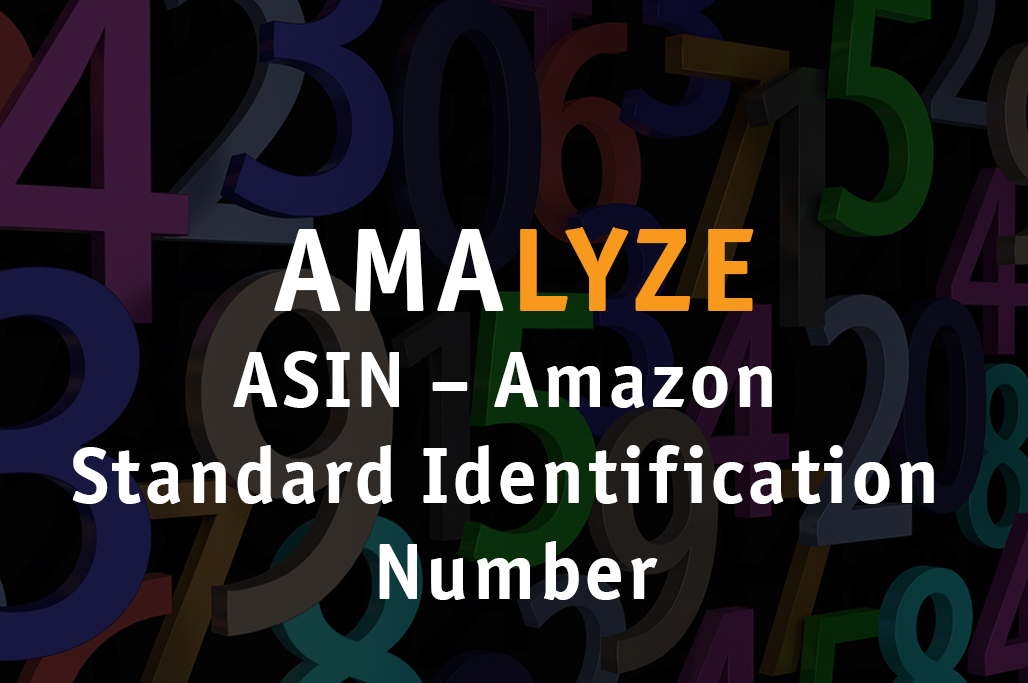
The ASIN on Amazon
All produkte sold on Amazon are assigned a specific ASIN, which can be found on the product detail page under its “Product Information”. There you’ll find not only the product’s ASIN, but also “Size and/or weight”, “Product weight including packaging”, model number, “Sold by Amazon since”, number of pages (for books), number of CD’s (for CD’s), average customer rating, number of customer reviews, and the Amazon Bestseller Rank (BSR).
You can also find the ASIN of a product in the URL:
https://www.amazon.de/Canon-Digitalkamera-Megapixel-Display-Bildstabilisator/dp/B01A8QU7KS/
ASIN – ISBN
For books sold on Amazon which have an ISBN, the ASIN (Amazon Standard Identification Number) corresponds to the old 10-digit ISBN (International Standard Book Number) used until 2006. For books without an ISBN and all other products, a new ASIN is created when the product is added to the Amazon catalog.
ASIN’s can be converted to an EAN and vice-versa.
Searching Amazon for an ASIN
You can use the ASIN of a product in a search. If you know the ASIN or ISBN of an item, you can simply enter this in the Amazon search field. If the item is listed on Amazon, it is shown directly in the search results.
For example, the ASIN for the Canon IXUS 180 digital camera is B01A8QU7KS.
Creating an ASIN
If you sell on Amazon and create a new product detail page in Seller Central, you’ll receive a success message with a summary of the most important details, including the ASIN or ISBN, after entering your product data. You can then sell the item on the Amazon.de marketplace.
You can find further information and help at: https://www.amazon.de/gp/help/customer/display.html
