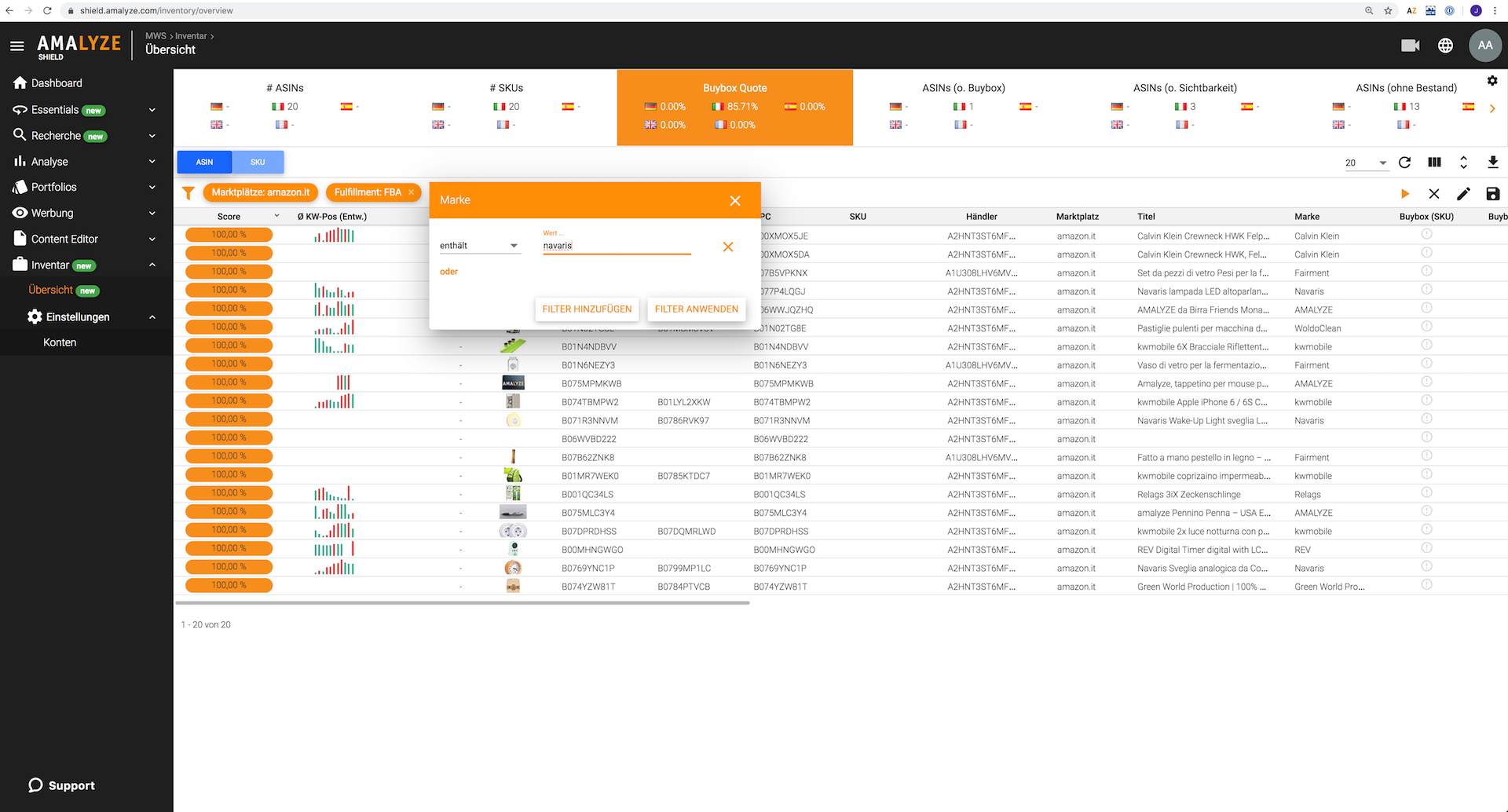Do you know by heart how many ASINs you have as a seller on Amazon? Or how many SKUs does it currently have? And even more important: How high is the Buybox quota of all your ASINs at the moment? On the individual Amazon marketplaces? For which SKUs has Amazon taken the Buybox from you at the moment, although you may be selling the products all by yourself? Which of your Amazon products does not rank as a keyword on the marketplace even though it has a stock? Is there any stock in the FBA warehouse that is currently not for sale that should be taken care of? With the inventory module in Shield you as an Amazon seller always have a complete overview.
Important note: In order to use the inventory overview in the AMALYZE Shield Tool for Amazon, you must first connect your Seller Central to Shield. We will show you how this works under link Amazon Seller Central with Shield. Since Amazon only provides the MWS interface for Amazon sellers, but not for Amazon vendors, this function is only available for sellers. Amazon vendors can subscribe to our Brand Analyses instead.
Inventory Top Down View: Overview Tabs
In the overview tabs of the inventory module of AMALYZE Shield, we have placed a compact overview of all available Amazon marketplaces with quick links in your inventory. These are grouped as follows:
- All ASINs from your Seller Central
- All SKUs from your Seller Central
- The Buybox Quote for all ASINs from your Seller Central
- All ASINs without buybox from your Seller Central
- All ASINs without visibility from your Seller Central
- All ASINs without stock from your Seller Central
- All SKUs without stock from your Seller Central
From there you can get to all ASINs or SKUs in your Amazon seller inventory via the country flag symbols with one click, which will then be displayed further down in the usual table view.
ASIN Overview of Your Inventory
For a more detailed overview of all your ASINs, the ASIN view in the AMALYZE Shield Inventory Module can be extended to the marketplace levels (currently amazon.de, amazon.co.uk, amazon.fr, amazon.it and amazon.es are available). You want to have a list of all your ASINs for all of France? Or UK and Italy together? Not a thing. With a few clicks you are there.
On ASIN level you get in the table, next to the parent, the main picture and the complete title line of a product, all important parameters in one line: The last measured BSR of the ASIN main category, the keyword and visibility development of the last days, the information whether you as a retailer currently hold the Amazon Buybox (or not), as well as the number of ratings and the total rating for each individual Amazon product in your inventory.
SKU Overview of Your Inventory
On the SKU level of the inventory view in AMALYZE Shield we give you additional information on each of your Amazon products, related to the Stock Keeping Unit (i.e. the location number or designation used): The prices for all SKUs, as well as the information which SKU was last played out in the buybox and in this context of course also the fulfillment type of all SKUs belonging to the respective ASIN.
Additionally you get a complete overview of all your FBM and of course also FBA stocks via the stock queries of your Seller Central in the shield interface. And if you don’t know exactly at the moment which of your products is currently below a critical FBA stock level? Build a filter setting and you have the data. Practical, isn’t it?
Filter Search in Your Amazon Seller Inventory
Because we were just talking about “filters” and “practical.” In the Inventory Module of AMALYZE Shield you have a total of 22 possible filters at your disposal, with which you can query in your inventory from medium coarse to very fine all the data you need in a matter of seconds. For example?
Show me all products of our brand XY on the German speaking Amazon marketplace, with one to five reviews in the price corridor between 49,90 € and 69,90 €, where we as a retailer currently have no buybox, and the whole please only related to the Amazon main category “Kitchen & Household”. For Shield such a query is child’s play. And the next time the boss stands in the door and asks: “Do we have FBA products with a high inventory with a buybox and ratings above 3.5 stars, which we could currently advertise via PPC? This is REAL Amazon tool support!
Anchoring the Inventory Overview on The Shield Dashboard
The overview tabs of our Inventory Module can be anchored to your Shield dashboard so that you don’t have to switch to the inventory overview when you log in to AMALYZE Shield, and so that you can get a quick overview of the status of your products at the beginning of the day.
Use the wheel in the upper right corner of your inventory module to add the quick links to your dashboard. With the same function you can remove them again. With the arrow keys inside the tabs you can scroll the overview blocks on smaller devices or screens to the right or left. So everything remains in one line and you still get a complete overview of what’s going on with your products.
Need more infos on AMALYZE Shield?
AMALYZE Shield, the tool for five European Amazon marketplaces, can do much more. Just follow the link and we’ll show you how our Amazon Product Analysis can help you get even more data about your Amazon products or those of your competitors.
AMALYZE Shield Live Demonstration
You want to see the whole AMALYZE tool for Amazon in action from the inside without further obligations, let yourself be guided through all basic functions and ask questions? No problem: Just take part in a free live webinar. Follow the link to the dates now.