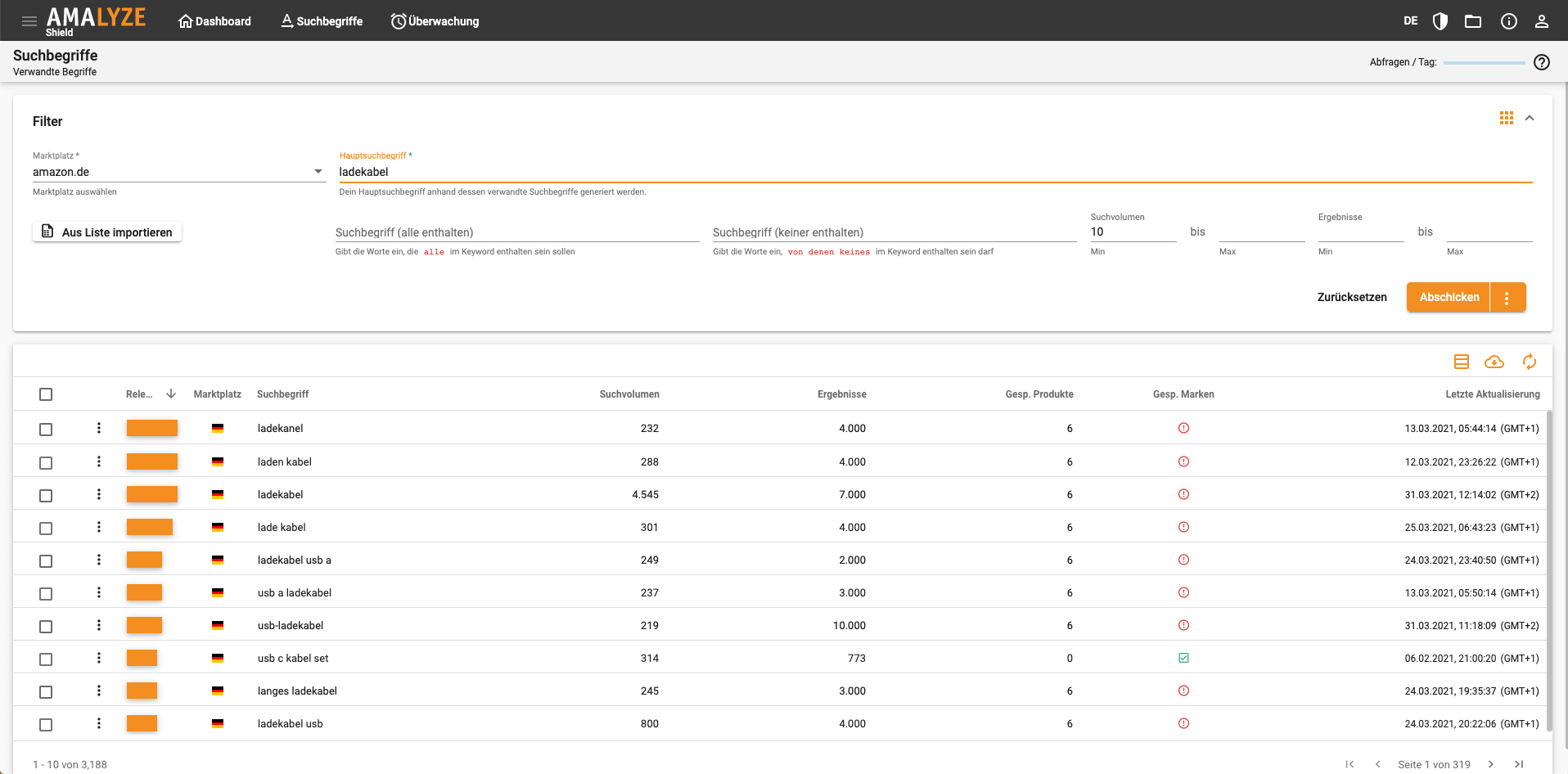Dialects, anglicisms, misspellings and other language usage are now easy to find!
Find other related keywords used by customers based on a keyword you specify. Finally, you can easily analyse dialects and other language usage and use them for SEO optimization, but also for Advertising campaigns on Amazon.
Or do international customers also search on your marketplace and which terms do they use in their search? With the related search terms in Shield 2 you can easily start an exact analysis of the search behaviour of customers on Amazon!
Relevancescore
The relevance score shows you how congruent the displayed search results of the individual search terms are with those from the entered main search term.
.
So if another term in the results list, has 100% as a relevance score, it means that this term plays exactly the same search results in the SERPs of Amazon, as the entered main keyword from your search!
Search volume & Results!
Who is not found, can not be bought. Therefore, the search volume of keywords on Amazon is very important, among other things, for the topic of SEO & Advertising for Amazon. The trick here is to find both search-strong keywords, but also to identify the search terms that are relevant for your own product.
To the search volume you can also analyze the number of displayed results. Thereby you get a feeling for how competitive the search results under a keyword are on Amazon!
SPA (Sponsored Product Ads) & SBA (Sponsored Brand Ads)
Sponsored Brand Ads (formerly Amazon Headline Search Ads; HSA) are a nice way to put branded products in the “right light” above all organic search hits and without Sponsored Product Ads via PPC campaigns nothing has worked in competitive market environments on Amazon for a long time.
But where might there still be gaps that could be filled? In our keyword database you will find the answer. Both the number of occupied SPA ad slots as well as information on whether or not sponsored brand ads were available for an examined keyword environment during the last data query!
Advanced search with our expert filters!
In Shield 2, you decide which filter view you want to see. You can switch between the three modes Simple, Advanced and Expert to find your workflow with Shield 2. But what does this do for you?
Very simple: The operation in the simple mode is very easy, but in the advanced and expert mode you can filter much more granular and find more accurate results. This way we want to make the start easier for you, but also give you the possibility to work more effectively with our tool in the future!
Keyword database, keyword entities & significant terms!
Found the related terms, but now how do I find the keyword phrases? By linking the individual functions, you can easily apply your search in the important terms to the database and thus get the relevant phrases to the terms. You can find more information about the database here:
.
But how does the customer now search for certain target groups, features, colors or sizes? What words are used in this regard? With our entities you can analyze exactly these search intentions:
Now you know the related terms, but are there any other important terms? With the important terms tool, you can find exactly more terms related to your search and thus analyze more relevant areas: