FAQs
Here you will find frequently asked questions and answers about the modules and features of our tool for Amazon, AMALYZE Shield.
AMALYZE Shield: Modules and Features
AMALYZE FAQs – Here you will find frequently asked questions and answers about the modules and features of AMALYZE Shield, the tool for Amazon
Research Module
Simply select the appropriate marketplace or marketplaces in the marketplace filter. You can either select just one more marketplace, or several marketplaces at the same time.
To do so, click on the marketplace filter and then on “Add new”.
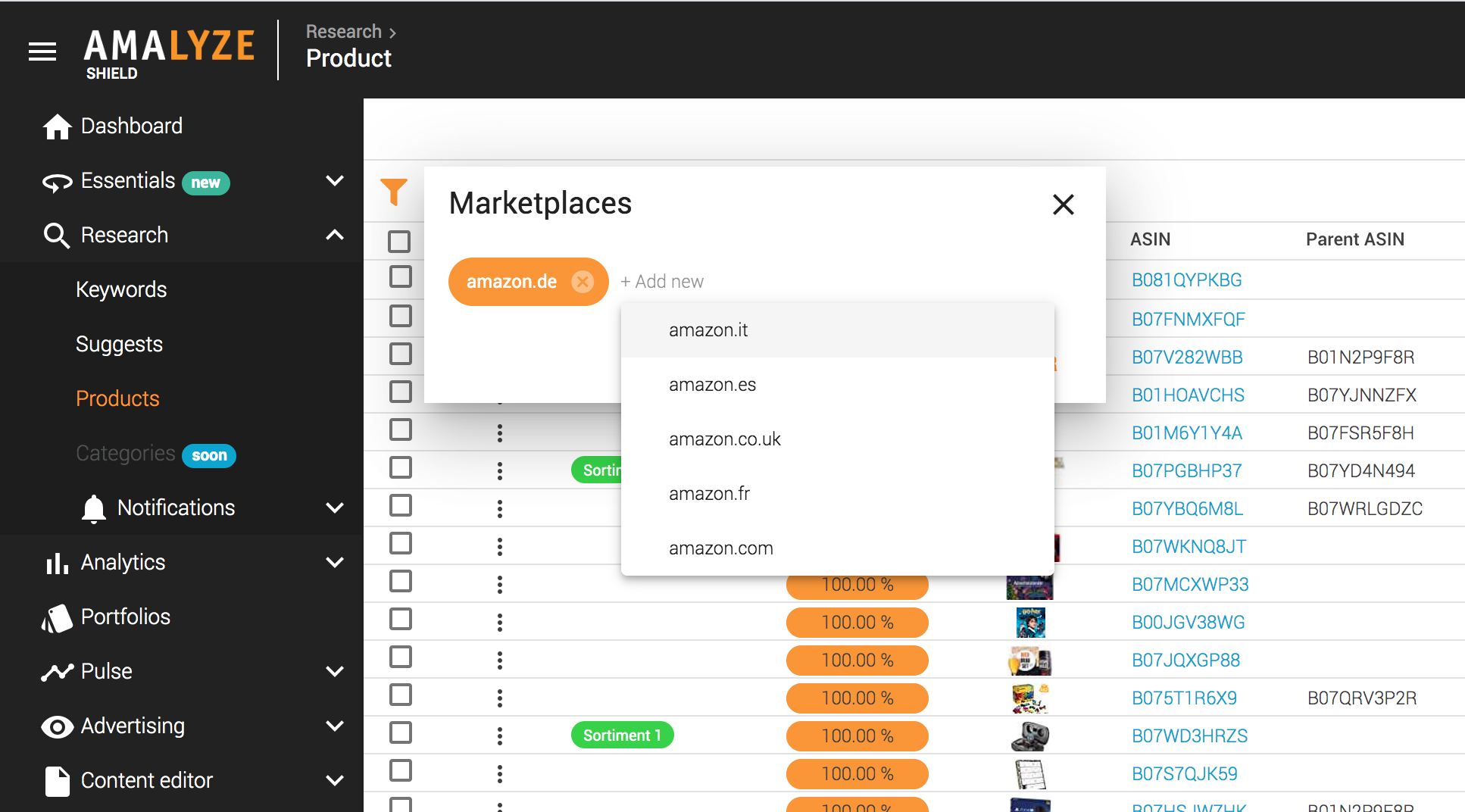
A filter is just added with “Add filter”. Then you have to execute the filter(s) via the red triangle symbol. The filter can also be applied directly via the keyboard by entering Enter / Return twice. If you use “Apply Filter” the filter will be added and the filter settings will be executed directly.
Please note the tool tip that is displayed during mouse-over (as in all headlines):
The score only shows the internal relevance of the search within the AMALYZE database. It can be sorted in ascending or descending order. The score has no meaning for the A9 algorithm with respect to “importance” or “relevance” of a product or keyword.
The average star rating from all reviews for a product is (in contrast to the toolbox) as specified on Amazon itself, i.e. taking into account the corresponding algorithm rating by Amazon. If the Amazon customer is given a value of 4.3 out of 5 stars, then exactly the same value is displayed in Shield (regardless of the raw data).
The purchasing power of a keyword considers all products that rank within the TOP 100 for this keyword and takes into account for each of these products:
a.) The search volume
b.) The position of the product within the search results (thus also the CTR)
c.) The conversion rate of the individual product, and
(d) the selling price of the individual product
[=] means EQUAL
[>] means GREATER THAN
[>=] means GREATER OR EQUAL
[!=] means UNEQUAL
[<] means LESS THAN
[<=] means LESS OR EQUAL
Essentials Module
Please simply reduce the number of ASINs to be examined. The limit for a query in ASIN reverse lookup is currently ten products at the same time.
